
Apache Tiles kullanarak template nasıl hazırlanır ve kullanılır.
Başla
Apache Tiles Nedir?
bkz. Apache
bkz. Google
Kullanılan Teknolojiler
- Spring MVC 4
- Apache Tiles 3.0.5
- Netbeans IDE 8.0.2
Adım 1 :
Proje yapısını aşağıdaki gibi oluşturalım.
Adım 2 :
Apache Tiles için gerekli dependency ekleyelim (pom.xml)
<?xml version="1.0" encoding="UTF-8"?>
<project xmlns="http://maven.apache.org/POM/4.0.0" xmlns:xsi="http://www.w3.org/2001/XMLSchema-instance" xsi:schemaLocation="http://maven.apache.org/POM/4.0.0 http://maven.apache.org/xsd/maven-4.0.0.xsd">
<modelVersion>4.0.0</modelVersion>
<groupId>com.mycompany</groupId>
<artifactId>MavenSpring</artifactId>
<version>1.0-SNAPSHOT</version>
<packaging>war</packaging>
<name>MavenSpring</name>
<properties>
<endorsed.dir>${project.build.directory}/endorsed</endorsed.dir>
<project.build.sourceEncoding>UTF-8</project.build.sourceEncoding>
<jstl.version>1.2</jstl.version>
<javax.servlet.version>3.0.1</javax.servlet.version>
</properties>
<dependencies>
<dependency>
<groupId>javax</groupId>
<artifactId>javaee-web-api</artifactId>
<version>7.0</version>
<scope>provided</scope>
</dependency>
<!-- spring-context which provides core functionality -->
<dependency>
<groupId>org.springframework</groupId>
<artifactId>spring-context</artifactId>
<version>4.1.6.RELEASE</version>
</dependency>
<!-- The spring-aop module provides an AOP Alliance-compliant aspect-oriented
programming implementation allowing you to define -->
<dependency>
<groupId>org.springframework</groupId>
<artifactId>spring-aop</artifactId>
<version>4.1.6.RELEASE</version>
</dependency>
<!-- The spring-webmvc module (also known as the Web-Servlet module) contains
Spring’s model-view-controller (MVC) and REST Web Services implementation
for web applications -->
<dependency>
<groupId>org.springframework</groupId>
<artifactId>spring-webmvc</artifactId>
<version>4.1.6.RELEASE</version>
</dependency>
<!-- The spring-web module provides basic web-oriented integration features
such as multipart file upload functionality and the initialization of the
IoC container using Servlet listeners and a web-oriented application context -->
<dependency>
<groupId>org.springframework</groupId>
<artifactId>spring-web</artifactId>
<version>4.1.6.RELEASE</version>
</dependency>
<dependency>
<groupId>javax.servlet</groupId>
<artifactId>javax.servlet-api</artifactId>
<version>${javax.servlet.version}</version>
<scope>provided</scope>
</dependency>
<dependency>
<groupId>jstl</groupId>
<artifactId>jstl</artifactId>
<version>${jstl.version}</version>
</dependency>
<!--Apache Tiles-->
<dependency>
<groupId>org.apache.tiles</groupId>
<artifactId>tiles-extras</artifactId>
<version>3.0.5</version>
</dependency>
</dependencies>
<build>
<plugins>
<plugin>
<groupId>org.apache.maven.plugins</groupId>
<artifactId>maven-compiler-plugin</artifactId>
<version>3.1</version>
<configuration>
<source>1.7</source>
<target>1.7</target>
<compilerArguments>
<endorseddirs>${endorsed.dir}</endorseddirs>
</compilerArguments>
</configuration>
</plugin>
<plugin>
<groupId>org.apache.maven.plugins</groupId>
<artifactId>maven-war-plugin</artifactId>
<version>2.3</version>
<configuration>
<failOnMissingWebXml>false</failOnMissingWebXml>
</configuration>
</plugin>
<plugin>
<groupId>org.apache.maven.plugins</groupId>
<artifactId>maven-dependency-plugin</artifactId>
<version>2.6</version>
<executions>
<execution>
<phase>validate</phase>
<goals>
<goal>copy</goal>
</goals>
<configuration>
<outputDirectory>${endorsed.dir}</outputDirectory>
<silent>true</silent>
<artifactItems>
<artifactItem>
<groupId>javax</groupId>
<artifactId>javaee-endorsed-api</artifactId>
<version>7.0</version>
<type>jar</type>
</artifactItem>
</artifactItems>
</configuration>
</execution>
</executions>
</plugin>
</plugins>
</build>
</project>
Adım 3 :
tiles.xml
<?xml version="1.0" encoding="UTF-8" ?>
<!DOCTYPE tiles-definitions PUBLIC
"-//Apache Software Foundation//DTD Tiles Configuration 3.0//EN"
"http://tiles.apache.org/dtds/tiles-config_3_0.dtd">
<tiles-definitions>
<definition name="defaultTemplate" template="/WEB-INF/jsp/template/template.jsp">
<put-attribute name="header" value="/WEB-INF/jsp/template/header.jsp" />
<put-attribute name="menu" value="/WEB-INF/jsp/template/menu.jsp" />
<put-attribute name="body" value="/WEB-INF/jsp/template/body.jsp" />
<put-attribute name="footer" value="/WEB-INF/jsp/template/footer.jsp" />
</definition>
</tiles-definitions>
Adım 4 :
Config.java
package com.mycompany.config;
import org.springframework.context.annotation.Bean;
import org.springframework.context.annotation.ComponentScan;
import org.springframework.context.annotation.Configuration;
import org.springframework.web.servlet.config.annotation.EnableWebMvc;
import org.springframework.web.servlet.config.annotation.WebMvcConfigurerAdapter;
import org.springframework.web.servlet.view.JstlView;
import org.springframework.web.servlet.view.UrlBasedViewResolver;
import org.springframework.web.servlet.view.tiles3.TilesConfigurer;
import org.springframework.web.servlet.view.tiles3.TilesView;
/**
*
* @author gurkan
*/
@Configuration
@ComponentScan("com.mycompany")
@EnableWebMvc
public class Config extends WebMvcConfigurerAdapter{
@Bean
public UrlBasedViewResolver viewResolver(){
UrlBasedViewResolver resolver = new UrlBasedViewResolver();
resolver.setPrefix("/WEB-INF/jsp/view/");
resolver.setSuffix(".jsp");
resolver.setViewClass(JstlView.class);
resolver.setOrder(0);
return resolver;
}
@Bean
public UrlBasedViewResolver xmlViewResolver(){
UrlBasedViewResolver resolver = new UrlBasedViewResolver();
resolver.setViewClass(TilesView.class);
resolver.setOrder(1);
return resolver;
}
@Bean
public TilesConfigurer tilesConfigurer() {
TilesConfigurer tilesConfigurer = new TilesConfigurer();
tilesConfigurer.setDefinitions(new String[] { "/WEB-INF/tiles.xml" });
tilesConfigurer.setCheckRefresh(true);
return tilesConfigurer;
}
}
Adım 5 :
WebInitializer.java
package com.mycompany.config;
import javax.servlet.ServletContext;
import javax.servlet.ServletException;
import javax.servlet.ServletRegistration.Dynamic;
import org.springframework.web.WebApplicationInitializer;
import org.springframework.web.context.support.AnnotationConfigWebApplicationContext;
import org.springframework.web.servlet.DispatcherServlet;
/**
*
* @author gurkan
*/
public class WebInitializer implements WebApplicationInitializer{
@Override
public void onStartup(ServletContext sc) throws ServletException {
AnnotationConfigWebApplicationContext ctx = new AnnotationConfigWebApplicationContext();
ctx.register(Config.class);
ctx.setServletContext(sc);
Dynamic servlet = sc.addServlet("dispatcher", new DispatcherServlet(ctx));
servlet.addMapping("/");
}
}
Adım 6 :
HelloController.java
package com.mycompany.controllers;
import org.springframework.stereotype.Controller;
import org.springframework.ui.ModelMap;
import org.springframework.web.bind.annotation.RequestMapping;
import org.springframework.web.bind.annotation.RequestMethod;
/**
*
* @author gurkan
*/
@Controller
public class HelloController {
@RequestMapping(value = "/" , method = RequestMethod.GET)
public String index(ModelMap map) {
map.put("hello", "Hello Spring MVC with Tiles");
return "index";
}
@RequestMapping(value = "/page1", method = RequestMethod.GET)
public String page1() {
return "page1";
}
@RequestMapping(value = "/page2", method = RequestMethod.GET)
public String page2(ModelMap model) {
return "page2";
}
}
Adım 7 :
template.jsp
<%--
Document : template
Author : gurkan
--%>
<%@page contentType="text/html" pageEncoding="UTF-8"%>
<%@ taglib uri="http://tiles.apache.org/tags-tiles" prefix="tiles"%>
<%@taglib uri="http://java.sun.com/jsp/jstl/core" prefix="c" %>
<c:set var="cp" value="${pageContext.request.servletContext.contextPath}" scope="request"></c:set>
<!DOCTYPE html>
<html>
<head>
</head>
<body>
<div >
<div style="background-color: burlywood;">
<div >
<tiles:insertAttribute name="header" />
</div>
</div>
<div >
<div style="background-color: coral;">
<tiles:insertAttribute name="menu" />
</div>
<div style="background-color: antiquewhite;">
<tiles:insertAttribute name="body" />
</div>
</div>
<div style="background-color: chartreuse;">
<div >
<tiles:insertAttribute name="footer" />
</div>
</div>
</div>
</body>
</html>
Adım 8 :
body.jsp
<%--
Document : body
Author : gurkan
--%>
<%@page contentType="text/html" pageEncoding="UTF-8"%>
<!DOCTYPE html>
<html>
<head>
<meta http-equiv="Content-Type" content="text/html; charset=UTF-8">
<title>JSP Page</title>
</head>
<body>
<h1>Default Body</h1>
</body>
</html>
menu.jsp
<%--
Document : menu
Author : gurkan
--%>
<%@page contentType="text/html" pageEncoding="UTF-8"%>
<c:set var="cp" value="${pageContext.request.servletContext.contextPath}" scope="request"></c:set>
<!DOCTYPE html>
<html>
<head>
<meta http-equiv="Content-Type" content="text/html; charset=UTF-8">
<title>JSP Page</title>
</head>
<body>
<h1>List</h1>
<ul class="nav nav-pills nav-stacked">
<li role="presentation" class="active"><a href="${cp}/">AnaSayfa</a></li>
<li role="presentation"><a href="${cp}/page1">Page1</a></li>
<li role="presentation"><a href="${cp}/page2">Page2</a></li>
</ul>
</body>
</html>
Not: footer, header gibi elementleri çoğaltabilirsiniz.
Adım 9 :
Oluşturulan template' i kullanmak için
index.jsp
<%--
Document : index
Author : gurkan
--%>
<%@page contentType="text/html" pageEncoding="UTF-8"%>
<%@taglib uri="http://java.sun.com/jsp/jstl/core" prefix="c" %>
<%@ taglib uri="http://tiles.apache.org/tags-tiles" prefix="tiles"%>
<c:set var="cp" value="${pageContext.request.servletContext.contextPath}" scope="request"></c:set>
<!DOCTYPE html>
<tiles:insertDefinition name="defaultTemplate" >
<tiles:putAttribute name="body" >
<h1>Hello Body!</h1>
<h2>${hello}</h2>
</tiles:putAttribute>
</tiles:insertDefinition>
Adım 10 :
Projeyi Build ve Run edelim.
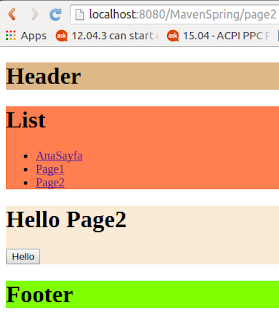
b ) page1.jsp Ekran Görüntüsü
c ) page2.jsp Ekran Görüntüsü
Spring MVC 4 Maven + AngularJS + Bootstrap Entegrasyonu İçin Buradan Geçebilirsiniz.



Hiç yorum yok:
Yorum Gönder